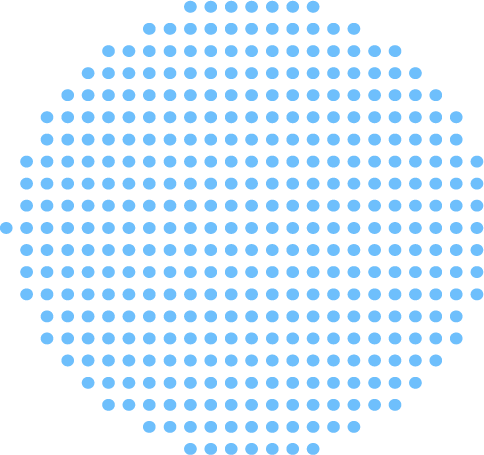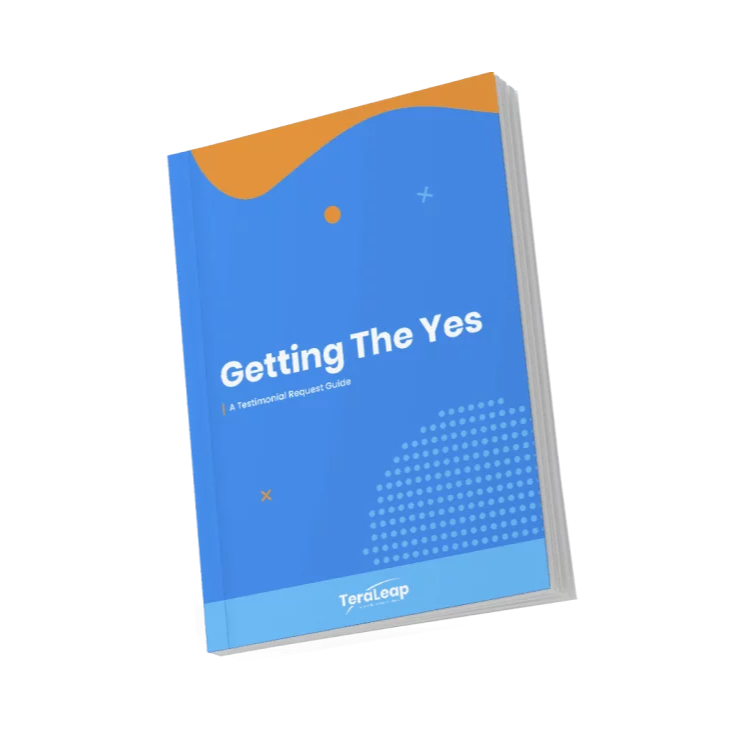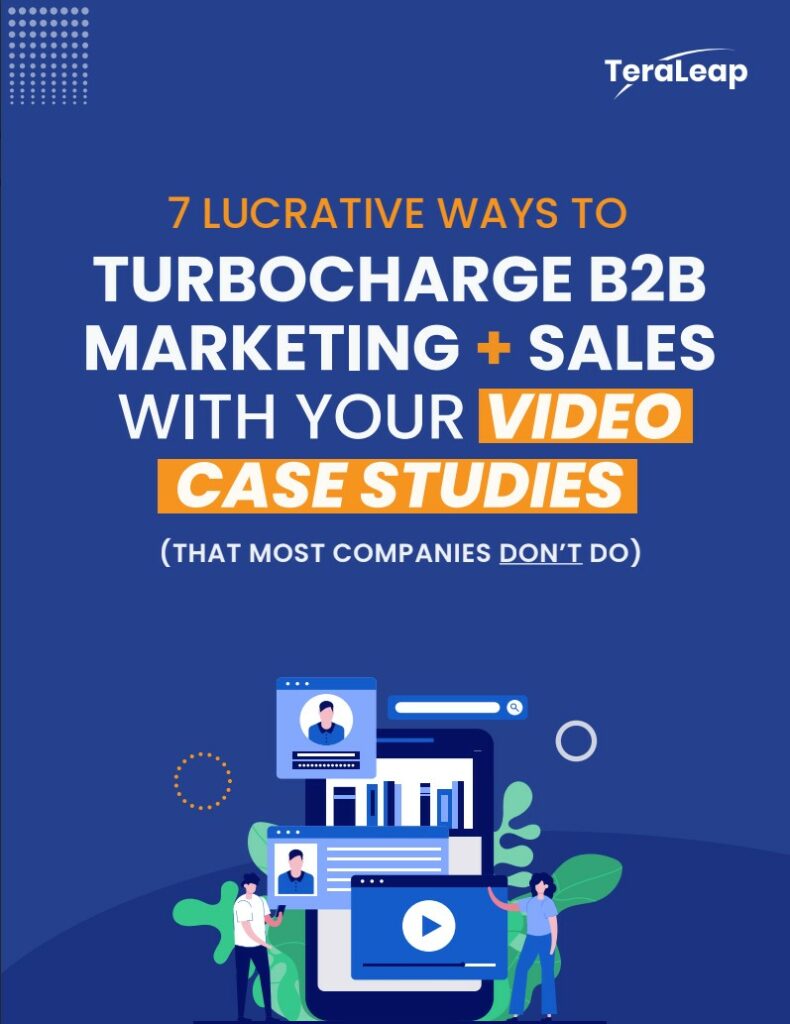Wondering why your video testimonials aren’t converting? I roasted 8 B2B examples and uncovered 14 quick wins you can steal.
A great testimonial turns the experience of a happy customer into your next new customer, almost on autopilot.
But let’s be honest — most B2B video testimonials don’t quite live up to their potential.
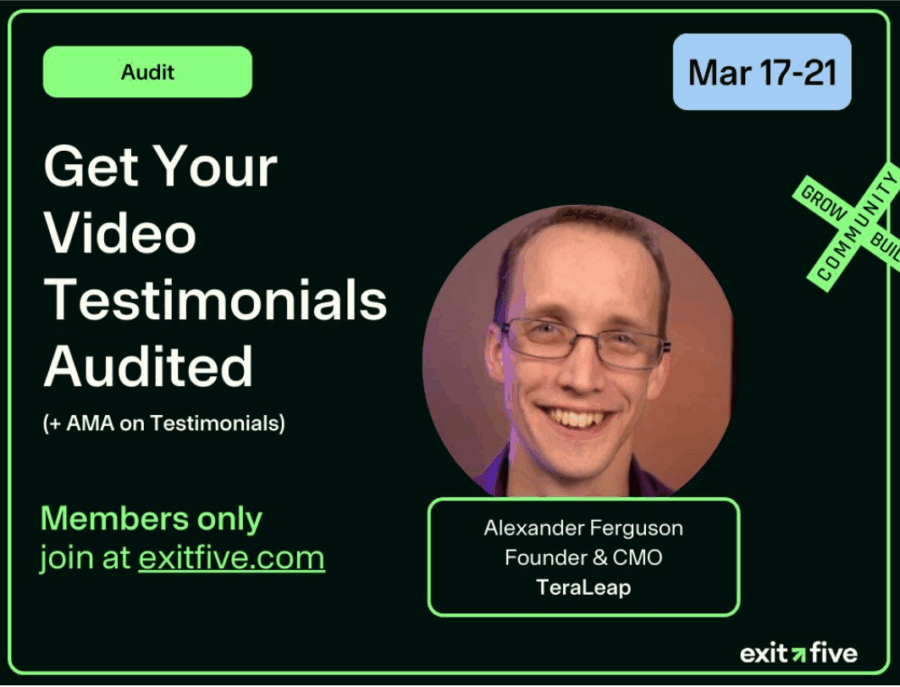
So, I partnered with the ExitFive B2B marketing community and asked for volunteers. Eight brave souls sent in their video testimonial examples for an audit. I used my own proprietary 38-point checklist, organized into three categories: what it says (narrative), how it’s made (production), and where it goes (distribution). For the visual breakdowns, I took inspiration from Connor Lewis—he’s the go-to guy for B2B video ads.
Within that framework, I watched every second, scored every detail, and shared practical tips for leveling up the videos I audited. Because if you’re investing time and budget into video testimonials, you deserve to see real results.
Some clear patterns popped up again and again. In this article, I’m sharing the 14 most common fixes and quick wins so you can make your client testimonials work harder and help drive more revenue.
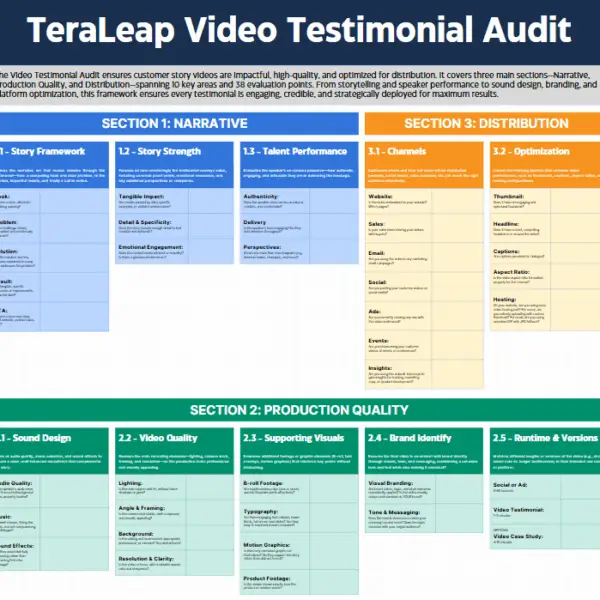
A. NAILING THE NARRATIVE
→ SHOWING, NOT JUST TELLING
Are you thinking about your customers as you write interview prompts and scripts? It’s easy to fall into the trap of just asking for generic praise, but the best B2B video testimonials bring your customer’s story to life — showing real challenges, emotions, and transformations that your audience can relate to.
Telling a good story is so critical that, in my value-packed audits, the narrative counts for double compared to everything else. Every story is an arc of five key elements: a hook, a problem, a solution, a result, and a call to action. The order can change, and you might not need every single piece, but the strongest video testimonial examples usually include all five.
⭐️ Hook ⭐️ Problem ⭐️ Before-state agitation ⭐️ Emotional engagement ⭐️ Stats & visuals ⭐️ Multi-perspective persuasion ⭐️ Authentic voice & tone ⭐️ clear customer journey ⭐️Call to action & more.
1. Open With a Punch
You only get one shot at a first impression. A strong hook grabs attention and makes viewers want to keep watching. If you start slow with basic introductions and context (a common but weak way to start a video) you risk losing your audience before your story even begins.
Wait, what’s a hook?
It’s your most compelling outcome — a bold stat, a relatable pain you solved, or a surprising result.The kind that creates a curiosity loop by opening up what psychologists call the “information gap” — that irresistible urge to find out what you don’t yet know. A great hook teases a customer-relevant win and makes your viewer think, “Wait, how did they do that?” and then keep watching for the answer.
✅ “We increased monthly revenue 3x in 10 months.”
🚫 “Hi, I’m Jane, and I work at [Company].”
What I saw:
When I audited the video testimonial examples, I saw two extremes: some videos nailed the hook, while others buried it behind logo animations, long intros and irrelevant background information. The best ones opened with a powerful, authentic benefit that sparked curiosity and set up the story. For privacy reasons, we’re not naming names here, but you’ll find a few Connor Lewis style breakdowns at the end of this article. Which opening do you think made the strongest impression?
Takeaways:
- Don’t start with the speaker introducing themselves — place names and titles on the lower third of the screen.
- Lead with a concrete, results-driven statement or stat to make your testimonial instantly compelling.
- Think: “What would make someone curious to learn more?”
- If you must include context, keep it short and punchy — let the results do the talking.
2. Make Them Feel the Problem
If your viewer doesn’t feel the pain as if it were their own, they won’t care about the solution. The more you highlight the struggle, the more powerful the transformation becomes.
What does “giving the feels” look like?
Everyone in B2B is busy, so if your presenter just says, “We had some workflow issues,” it barely registers. But if they say, “Every Monday I’d open my inbox to over 500 messages, all marked urgent, and I knew I’d spend hours chasing updates and still miss deadlines,” suddenly, it clicks. Your audience nods along because they’ve been there. The more specific and relatable the struggle, the more your viewers see themselves in the story, and the more they’ll root for the solution.
✅ “I was so stressed, things kept slipping through the cracks, and I never knew where I stood.”
🚫 “We had some challenges with our workflow.”
What I saw:
A good narrative arc shows viewers life without your product or service (the “hell state”) and life with your product or service (everything’s easier, better, less stressful). But in most of the video testimonial examples I reviewed, the “before” state was either glossed over or left vague. There was a tendency to jump straight from introducing the company to talking about the solution, skipping the all-important step of making the pain feel real.
The best examples painted a vivid picture of the struggle. Data is great for showing just how tough things were before your solution, but anecdotes are even better. One presenter joked about “losing their hair,” and it instantly made the testimonial feel more authentic and relatable. I also noticed that some client testimonials used repetition to powerful effect. By repeating the pain points, they amped up the tension, so when the solution and its benefits finally arrived, it felt like a genuine relief.
Takeaways:
- Don’t just state the problem, describe the stress, frustration, or chaos. Make your viewer feel it.
- Use repetition to highlight the struggle and build tension.
- Ask interview questions that dig deeper:
- “What wasn’t working?”
- “How did that impact your team?”
- “What made this feel urgent to solve?”
- When describing pain points or successes, encourage the presenter to use language that appeals to the senses or emotions like, “You could hear the sigh of relief in their voice…” or “It felt like a weight lifted off our shoulders.”
- Let emotion come through naturally in body language and reactions; authenticity is what sticks.
3. Don’t Just Say the Result, Show the Result
People remember what they see, not just what they hear. If you want your testimonial to stick, make the transformation obvious and easy to follow.
What does that look like?
Motion graphics, on-screen metrics, and product footage create a direct, visual connection between your customer’s story and your solution. They bring claims to life and make your results feel real. The more you visualize the change, the more credible and memorable your story becomes.
✅ “We cut onboarding time in half,” paired with a graph or a before-and-after visual.
🚫 “Our onboarding process improved,” with no data or visuals to back it up.
What I saw:
In the testimonials I reviewed, there was a real mix. Some examples nailed it, using crisp visuals and clear metrics to highlight the transformation. Others left viewers to piece together the story from long, unstructured cuts—dumping raw footage without guiding the audience. Even when the solution was well explained, a simple visual breakdown would have made the impact much clearer and more memorable. Whenever results were backed by data, visuals, or specific “before and after” moments, the testimonial landed so much harder.
Takeaways:
- Script tightly so the results are obvious and easy to spot.
- Use graphics, charts, or product shots to reinforce key claims.
- Make sure results are specific, tangible, and visual – don’t settle for vague statements.
- Don’t make your audience work to understand the story. Clarity is everything.
💡 If a viewer can’t describe the “before and after” in one sentence, your testimonial needs a tighter edit or stronger visuals.
4. Let the Customer Say the Stats
Hearing “We 3x’d our leads” from the customer carries way more weight than any brand claim. If you want your stats to land, get the customer to say them on camera. Authenticity always wins.
What does that look like?
This one’s super simple: use your interview prompts to encourage the customer to share specific results in their own words. Video content of real people sharing real numbers and real stories in real language bridges the credibility gap, leading to more sales and faster revenue growth.
✅ Customer: “We increased our monthly revenue by 40%.”
🚫 Brand: “Some clients have seen up to 40% growth.”
What I saw:
By definition, client video testimonials include customer voices, but surprisingly few had their best stats come from the customer, not the brand. That simple miss hurts authenticity and makes the results feel less convincing. The strongest examples had customers sharing detailed, specific results themselves. More data points straight from the customer would have made the impact even stronger.
Takeaways:
- Encourage customers to state the results themselves, using their own words.
- Ask direct questions during interviews, like “What changed after you started using our product?” or “Can you share any numbers or results?”
- The more specific and personal the result, the more persuasive your testimonial will be.
💡 If you want a stat to really stick, have the customer say it early in the video—ideally as part of the hook.
5. Multiple Perspectives = More Credibility
A story is more believable when it’s told by more than one person, because it helps viewers see themselves as the hero facing the problem and overcoming it from different angles.
What does that look like?
The strongest client testimonials feature more than one perspective. This could mean hearing from the buyer, a daily user, a project manager, an executive sponsor, someone from IT or operations, an internal champion, a customer success manager, or even a member of your own team who supported the rollout. The more relevant perspectives you include, the richer and more relatable your story becomes, especially if different roles interact with your product or service in different ways.
✅ Testimonial includes both a decision-maker and a daily user sharing their experiences.
🚫 Only one person talks, so the story feels one-dimensional.
What I saw:
Most videos relied on a single speaker — a missed opportunity. The best examples included more than one interviewee from the same company, but it would have been even more powerful to include voices from different roles (like a field worker or customer support rep). When you layer in multiple perspectives, you get a richer, more trustworthy story that shows your product’s impact across the board.
Takeaways:
- Aim for at least two voices or perspectives to give your testimonial more depth.
- Mix customer stories with insights from internal experts for extra credibility.
- Use short sound bites from different people to keep the video dynamic and engaging.
💡 Pairing a “big picture” decision-maker with a front-line user. This combo not only shows the business impact but also proves your product works in the real world, day-to-day.
6. Add a Point-of-View CTA
Ending your testimonial with just a logo or a polite “thank you” is common, and there’s nothing wrong with it. But it’s often a missed opportunity to leave viewers with a memorable idea, feeling, or point of view that sticks with them after the video ends.
What does it look like?
A point-of-view call to action isn’t the same as a product video/sales enablement CTA (“Book a demo today!”). It isn’t a hard sell. Instead, it’s another chance to reinforce your brand’s perspective, highlight the transformation your product enables, or simply prompt viewers to reflect. It help you to shape the takeaway and make your message linger a little longer in your audience’s mind.
✅ “Turn happy customers into your most powerful marketing asset.”
✅ For social versions: “Want to see the full story? Watch the complete testimonial at [link].”
🚫 Ending with just a logo or a generic thank you.
What I saw:
Honestly, I struggled to find a strong CTA, and that’s okay — your video won’t fail for leaving it out. But one example stood out by including a clear action (“cut your fleet fuel bill by 10%”). The CTA would have landed even harder if it had appeared before the company logo. A simple text slide or a final statement from the customer work wonders here.
Takeaways:
- Use the ending as a chance to leave viewers with a memorable point of view or next step — even if it’s not a direct sales CTA.
- Make the CTA feel like a natural part of the story, not just a tacked-on marketing line.
- Use the customer’s voice if possible, or reinforce with on-screen text.
- Ideally, your CTA should take viewers to a longer-form success story landing page on your website. From there, you can lead them towards your desired action, like signing up for a lead magnet, booking a demo, or taking a product tour. More on that in the distribution section!
💡 Your last line should make viewers think, “Now it’s my turn.” Give them a reason to act, not just applaud you for your past successes.
B. PRODUCTION QUALITY
→ MAKE IT LOOK AND SOUND STUDIO QUALITY
Great storytelling is only half the battle. If your video looks or sounds amateurish, your message loses credibility fast. There are five things I focus on when it comes to production quality: sound design, video quality, supporting visuals, brand identity, and the all-important runtime. All of these touches can be easily added by anyone — no professional editing experience (or hefty price tag) required.
⭐ ️ Audio quality ⭐️ Dynamic music ⭐ ️ Lighting ⭐ ️ Angles & framing ⭐ ️ B-rolls ⭐ ️ Typography ⭐ ️ Product footage ⭐ ️ Runtimes & more.
7. Cut the Echo, Keep the Impact
Viewers will forgive a lot, but not muffled voices, echo, or distracting background noise. Crisp sound delivers and drives the narrative; poor audio quality ranks as the top quality-related reason people stop watching before the video ends (Techsmith 2024).
What to watch for:
- Speaker audio: Is it clear, free from echo, and properly leveled?
- Music: Does it fit the mood, or does it distract?
- Sound effects: Are they used tastefully to enhance, not overwhelm?
What I saw:
Fortunately, all the videos I audited delivered a solid audio experience, but a few could have used post-production tools to clean up slight echo and background noise. I’m a big fan of using background music to drive the story, just like a movie soundtrack. One company absolutely nailed this. Their video case study ran eight minutes long but felt much shorter, thanks to smart music choices — they swapped tracks every few minutes to keep the energy up and the story moving forward.
Want to see a real-world example of smart music choices? My visual breakdown of a video case study from Google DeepMind highlights their powerful audio choices (and a whole lot more). Check it out on LinkedIn.
Takeaways:
- Don’t accept bad audio. Use cleanup tools or send a mic to customers for remote interviews.
- Choose music that matches the emotion and energy of the story.
- Keep music and sound effects subtle so they’re not competing with your speaker.
- Use sound effects sparingly to highlight key moments or transitions.
💡 Test your video with the sound off and then with the sound on. If the message doesn’t land both ways, tweak your mix until it does.
8. Don’t Let Distractions Steal the Spotlight
There’s no polite way to say this: distractions are sloppy. Poor lighting, awkward angles, and messy backgrounds pull attention away from your message and make your brand look careless. No one wants to be looking up the customer’s nose.
What to watch for:
- Lighting: Is the subject well-lit, with no harsh shadows or glare?
- Camera angle & framing: Is the shot stable, well-composed, and flattering?
- Background & environment: Is the setting professional and relevant, without clutter or distractions?
- Resolution & clarity: Is the video sharp, in focus, and easy to watch?
What I saw:
One or two video testimonial examples got every element right – great lighting, strong framing, and backgrounds that fit the story. The environment felt authentic and relevant. Others, though, were let down by distracting backgrounds, awkward angles, or low resolution. Even a simple background blur can help keep the focus where it belongs: on the speaker.
Takeaways:
- Use natural light or a ring light for clear, even lighting.
- Frame your subject at eye level with a tidy, relevant background.
- Blur backgrounds if needed to minimize distractions.
- Always check video resolution before you hit record.
💡 Before you start, do a quick “distraction scan” of your shot. If your eye goes anywhere but the speaker’s face, fix it before you roll.
9. Break the Talking Head
Great supporting visuals take the video from static to cinematic. They help keep energy high and help viewers understand and remember your message.
What to include:
- B-Roll: Supplementary clips that illustrate key points and keep things dynamic — think product in action, team collaboration, behind-the-scenes at the client company. You can capture this if you’re sending out a videographer, but you can also use existing footage your customer already has on their website or YouTube channel. Stock footage can work in a pinch, but use it with caution: it can hurt authenticity if it’s too generic or features unfamiliar faces. If you do use stock, opt for scenes where people’s faces aren’t visible, focusing more on actions or environments.
- Text Callouts & Typography: On-screen text that’s easy to read and reinforces your message — perfect for stats, quotes, or benefits.
- Motion Graphics & Animations: Graphics that support (not distract from) the story, like animated explainer slides or transitions.
- Screen Recordings / Product Footage: Show exactly how your product works whenever possible.
What I saw:
Supporting visuals were a mixed bag in these video testimonial examples. One standout video used motion graphics brilliantly — a simple bouncing ball animation linked different text callouts, making the message pop without overwhelming the story. B-roll was pulled from the client’s existing footage, proving you don’t always need to shoot new material to keep things interesting. This video also managed to weave in product footage, showing the solution in action without breaking the narrative flow.
Takeaways:
- Blend B-roll and product visuals into the story, not as standalone clips.
- Source authentic B-roll, such as clips of your interviewee giving a keynote or working in their business. If your customer is a decent-sized organization, they likely have videos on their own website or YouTube channel—these can be excellent sources of authentic content if you don’t have a videographer capturing new footage.
- Use text overlays to highlight important stats or benefits.
- Add motion graphics sparingly to underline key moments.
- Always show (don’t just tell) how your product solves the problem.
💡 If you’re talking about a feature or benefit, show the product on screen at the same time. Let the visuals do the heavy lifting.
10. Cut Ruthlessly—Trim the Bloat
Attention spans are short so every second should earn its place. Curate the experience — don’t just dump footage.
What to aim for:
- 1–3 minutes: The sweet spot for most client testimonials — enough time for a story, not enough to lose attention.
- 15–60 seconds: Perfect for LinkedIn, YouTube Shorts, or ad placements – see my two Slack ad breakdowns (part one, part two) for the power of micro-content.
- 4–15 minutes: For a full video case study or a deeper dive where you have a truly compelling story to tell.
What I saw:
Most videos I audited would have benefited from some fat-trimming. One video testimonial cleverly repurposed webinar content, but with a runtime over 10 minutes, it missed the mark on curating only the most compelling moments for maximum impact. The best example landed close to the sweet spot at three and a half minutes, but even trimming 30 seconds could have made it tighter and more impactful.
Takeaways:
- Keep your main customer testimonial between 1–3 minutes.
- Short, punchy versions (15–60 seconds) will slap on LinkedIn.
- Don’t let your customer ramble. Interview smart, ask sharp follow-up questions, and guide them toward the concise, memorable sound bites that keep your video tight and on track.
For a deeper dive on video testimonial runtimes, including settling the long vs short debate, see: How Long Should a Video Testimonial Be?
C. DISTRIBUTION & OPTIMIZATION
→ MORE MILEAGE FROM EVERY TESTIMONIAL
This is where you put your video testimonials to work. I look at two things here: which channels you’re using, and how you’re optimizing for each one.
⭐ ️ Ads ⭐ ️ Emails ⭐ ️ Socials ⭐ ️ Landing pages ⭐ ️ Insights ⭐ ️ Thumbnails ⭐ ️ Headline power words ⭐️ Hosting choices & more.
11. Chop One Testimonial Into Many Assets
Too many brands post a great video — and stop there. Every testimonial should become a toolkit of assets, each tailored for a different channel and use case. In fact, I like to think of this as launching a customer story campaign: one solid interview gives you the raw material for a major, multi-channel content push that’s more authentic and credible than any brand-led campaign.
Where to distribute (the options are endless):
- Website: Embed on landing pages, product pages, and a dedicated customer stories hub. Make them easy to find and hard to ignore.
- Sales Enablement: Supply your team with short clips, GIFs, and slides for emails, decks, and proposals.
- Email: Use video or GIFs in newsletters and drip campaigns, linking to a landing page where customers can get the full story.
- Social: Cut 15–60 second highlights for LinkedIn, X, and YouTube Shorts, and empower your team (and customers) to share.
- Ads: Turn your best soundbites into retargeting ads or thought leadership posts.
- Events: Loop longer case studies at booths or during webinars.
What I saw:
Most brands distributed their video testimonials to their website and LinkedIn, but missed bigger opportunities like showcasing them on homepages, creating dedicated landing pages, or equipping sales teams with short, shareable clips. GIFs in email are an underrated power move that brands were not using. Embedding short testimonial clips as GIFs has been proven to drive up to 500% higher engagement rates in email campaigns. A truly targeted campaign can also get your sales team involved—ready to like, share, and tag prospects as soon as the content goes live.
Takeaways:
- Every testimonial should spawn at least five assets: social ad, LinkedIn post, landing page embed, GIF for email, and a sales slide.
- Make it easy for every team (sales, marketing, product) to access and use these stories.
- Always link short clips back to a full landing page for deeper engagement.
- Place a carousel or thumbnails of your best video testimonials on your homepage for maximum visibility.
💡 Don’t scatter your customer content across the site. Consolidate video testimonials, video case studies, and reviews into a single, customer success story page to make it easier to consume and share.
Want more stats on the impact of video in email? Check out: Supercharged Email Marketing
12. Mine Your Stories for Insights and Keywords
When customers tell you their story, they naturally use the language that matters most to them — their real pain points, wins, and what actually made a difference. These interviews are packed with phrases and insights you won’t find in any marketing brainstorm.
How to find insight and keywords:
Use tools like Otter, Rev, Grain or Dovetail to transcribe your interviews, then look for the specific words and stories customers use to describe their challenges, results, and “aha” moments. These real customer quotes and recurring themes are a goldmine for your business: pass them along to your sales team (for objection handling), product (for roadmap ideas), and marketing (for copy that converts).
Looking ahead, every organization should have a way to tag and organize customer stories by specific problems, results, objections, use cases, features, industry, and persona. Building this kind of “Credibility Matrix” makes it much easier to spot gaps, organize insights, and ensure you’re sharing the messages that matter most. We’re developing our own framework to help with this—stay tuned for updates.
What I saw:
Most brands skipped this step entirely — a huge missed opportunity.
Takeaways:
- Transcribe videos and review transcripts for recurring themes, objections, and winning phrases.
- Use these insights to sharpen your messaging across all channels.
- Share findings with sales and product teams to drive alignment and spark new ideas.
💡 Echo your customers’ own words in your headlines and landing pages—you’ll build trust and boost results.
13. Win the Clicks With Thumbnails & Headlines
YouTube personality Mr Beast reportedly drops $10,000 on every thumbnail because he knows it’s the single biggest factor in getting people to click and watch the video. You don’t need that kind of budget, but it’s proof that a clear, bold thumbnail is worth the effort.
What do great thumbnails /headlines look like?
Check out these guides for inspiration and best practices:
- How to Craft a Compelling Video Thumbnail for YouTube
- We’re Breaking Down Top YouTube B2B Video Thumbnails to Show You What Works
- How to Transform Your Video Titles Into Traffic Magnets
What I saw:
The headlines that stood out were specific and highlighted clear results: “How one agency doubled their revenue and 3X’d their CSR’s productivity.” Most scored 2 out of 3 – they were generally good, but used vague words like “transformed” which left too much to the imagination. There’s always room for a punchier stat or concrete benefit.
Takeaways:
- Always create a custom thumbnail; don’t rely on auto-generated stills.
- Headlines should promise a clear, specific benefit or result.
- Use A/B testing to see which headlines and thumbnails drive the most clicks.
- Carry these assets across all channels: website, YouTube, social, and ads.
14. Stop Embedding YouTube
This one might sound counterintuitive, but embedding YouTube videos on your website means you’re giving up control. There’s a chance your video will get lost in the algorithm, or it could appear alongside competitor videos, essentially sending your hard-earned traffic straight to rivals.
Uploading video files directly to your website isn’t the answer either. This approach can slow down your site, create playback issues, and leave you without any engagement data or customization options. Professional video hosting platforms are built for business — they keep viewers focused on you and let you fully brand the viewing experience.
What I saw:
Lots of YouTube embeds! Make stripping them out your next action step because, seriously, you could be hemorrhaging traffic. Switching to a business-grade video host can keep viewers on your site and they offer SEO-friendly embeds, in-depth analytics, and better privacy controls than YouTube.
Takeaways:
- Upload natively to social channels, but for your website, always use a business-grade host like Wistia, Vimeo or Vidyard.
- Brand your video player to match your site and avoid distracting ads or unrelated recommendations
- Track viewer engagement, drop-off points, and conversions — while YouTube offers some analytics, its data is designed for high-volume creators and lacks the detailed, individual-level insights that B2B marketers need for optimizing videos and landing pages.
💡 If your video player shows someone else’s logo or recommended videos, your customer testimonial is working for them—not for your brand.
Curious about the other big mistake businesses make with video on their site? Check out: Adding Video Testimonials to Your Site? 2 Common Mistakes to Avoid
See The Audit In Action
Now the fun part – here are some survivors of the value-packed TeraLeap audit! I walked through each one using the 38-point checklist, highlighting what’s working, what could be sharper, and how small changes can make a really big difference. Check them out and see these ideas in action!
5 examples of software company video testimonials
If you want to just watch the Lewis style visual breakdowns, here you go:
3 examples of service company video testimonials
Ready to Make Your Customer Stories Count?
At TeraLeap, we make capturing and sharing authentic customer stories effortless. If you want video testimonials that actually move the needle — without the hassle — let’s talk.