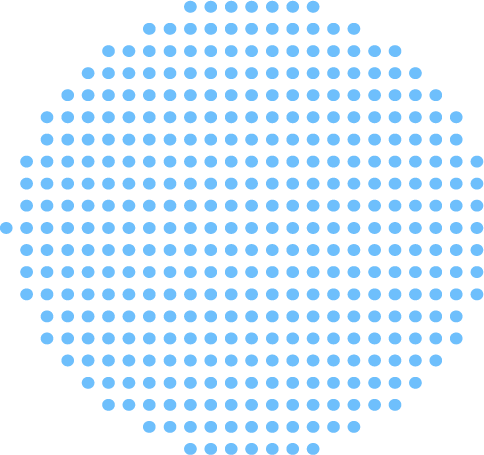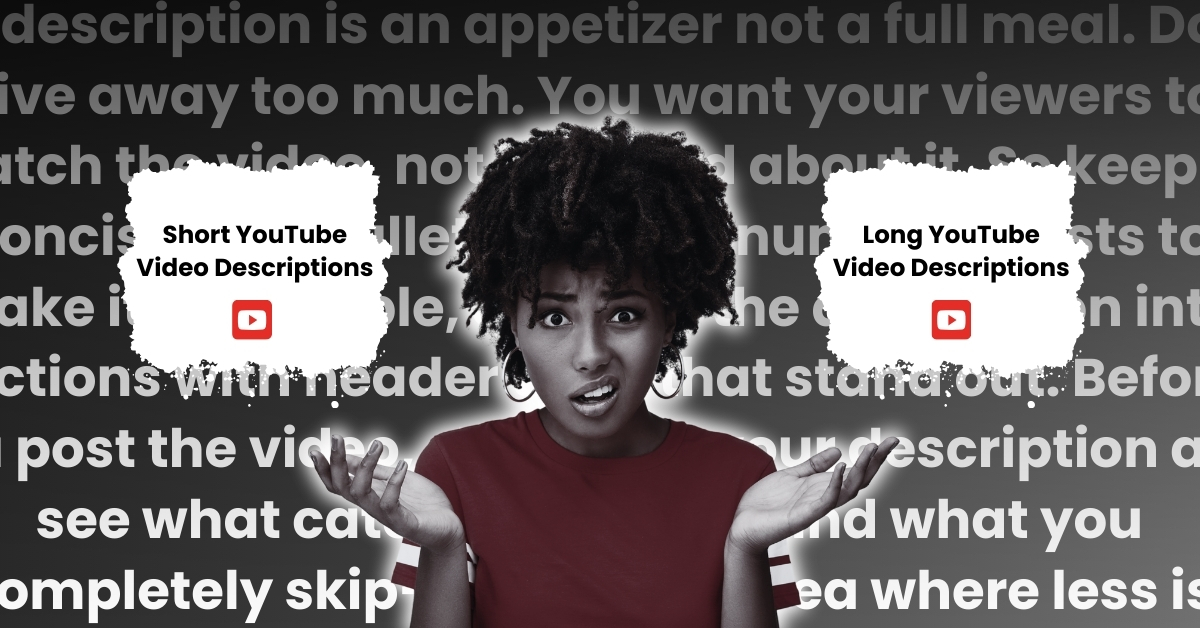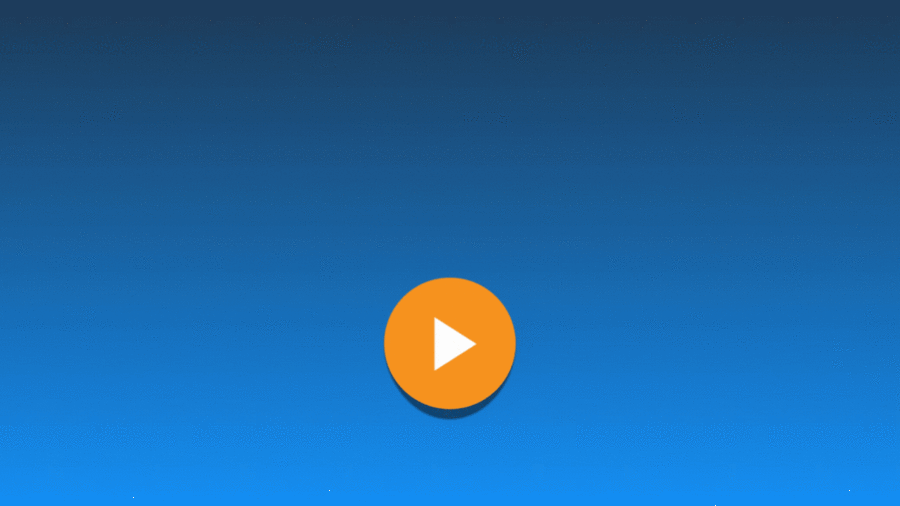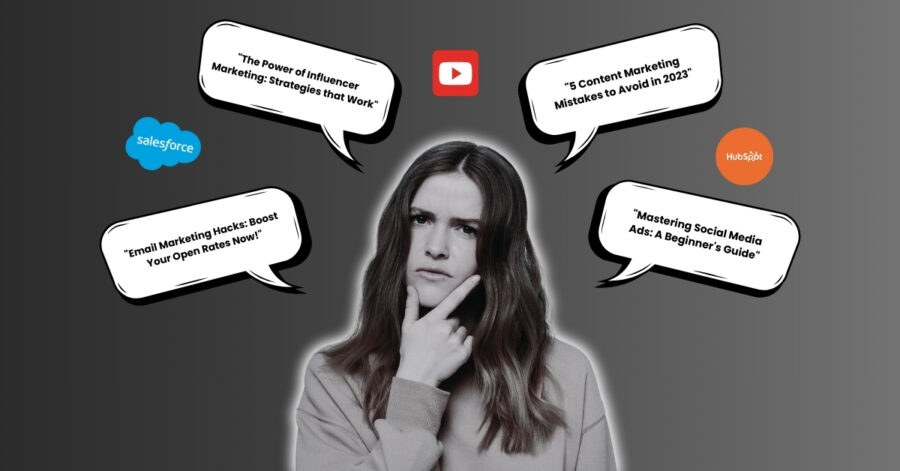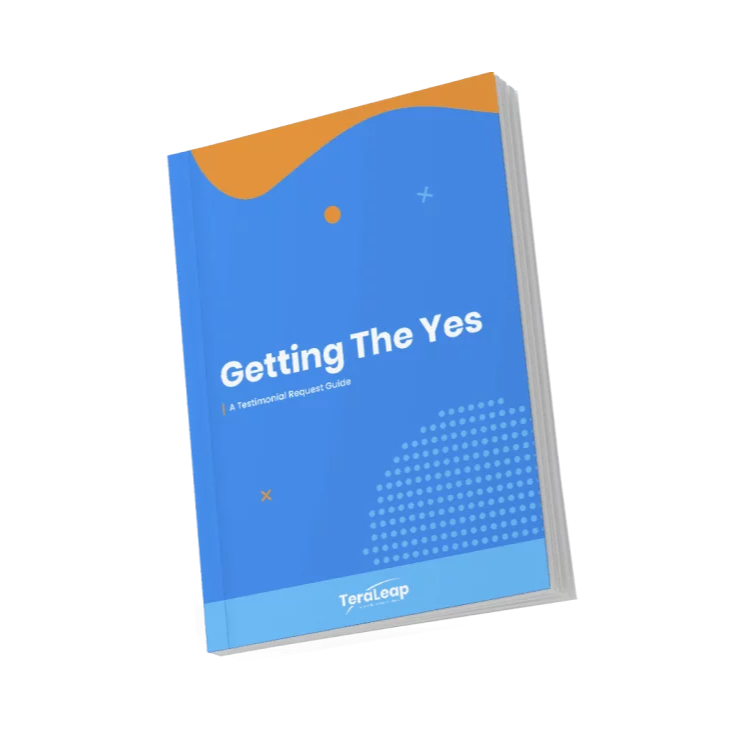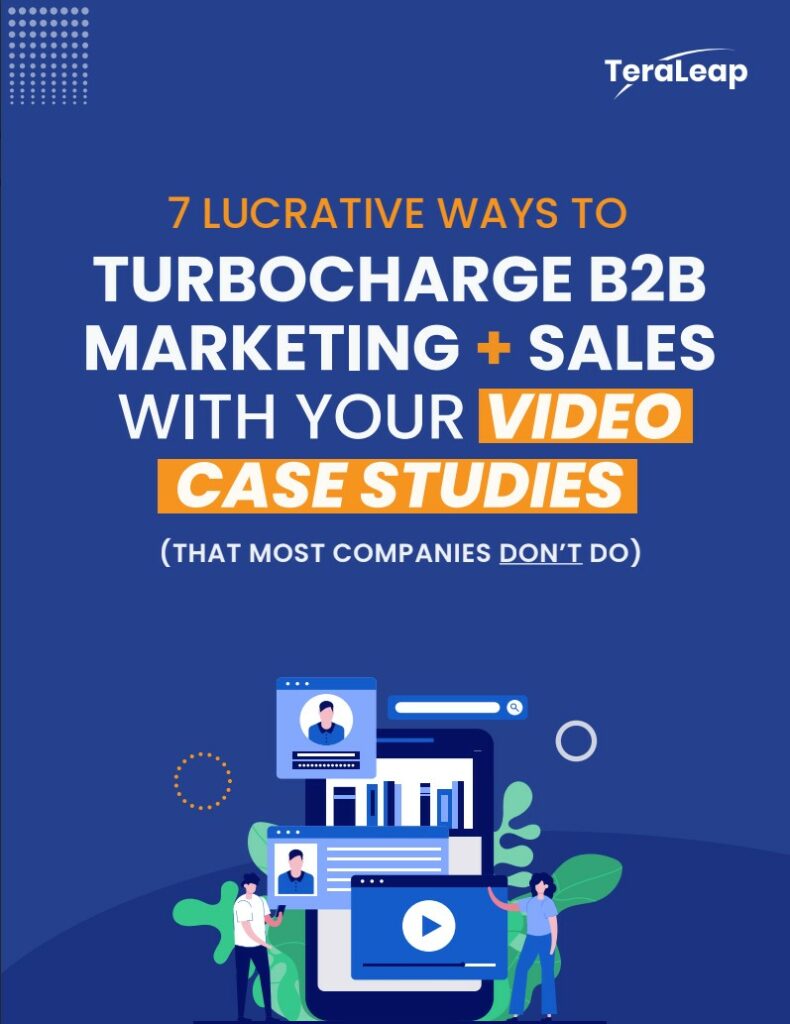Like the blurb on a book cover, your video description helps viewers decide if your video is worth their time. It's also the main place to encourage viewers to subscribe, download something, or otherwise engage, so you need to take it seriously.
Compared to producing high-quality video testimonials, coming up with YouTube video descriptions may not seem like that tough of a task.
Even compared to the creativity needed for thumbnails and titles, descriptions should be a breeze, right?
Well, kind of. YouTube descriptions are more formulaic than titles and thumbnails so they’re easier to create. But a well-written description, including all the right elements, can help viewers discover your videos, increase your subscribers, views, and watch time, and even boost your chances of being noticed in YouTube’s algorithm. So don’t consign them to the “set it and forget it” category.
Before you start writing, get familiar with the structure of YouTube video descriptions.
A YouTube video description is the whole of the text below your video. Some of it appears above the fold, which is the part you see before clicking “Show More.” The rest is hidden. You have 5,000 characters to play with, and those characters should include:
- A short explanation of what the video is about, including relevant keywords, appearing above the fold.
- Links to any resources mentioned in the video.
- Links to your website, other videos, social media etc, with clickable URLs so viewers don’t have to copy and paste.
- For longer videos, chapters and timestamps.
- Call to action – subscribe, connect, listen to our podcast etc.
- A description of your channel at the bottom to improve the indexing of your channel.
This video description from Techstars has all the elements in place:
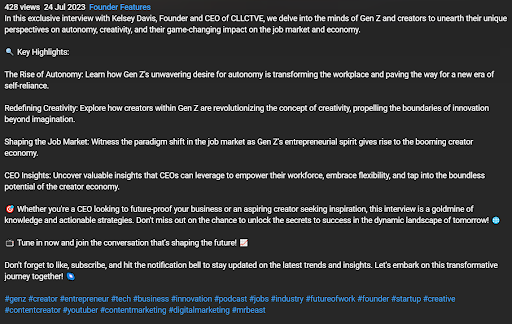
Pro tip: Think of the video description like the journalist's inverted pyramid. Lead with the attention-grabbing finale, then follow up with details in order of most to least important.
8 tips for optimizing your YouTube video descriptions
#1: Use relevant keywords.
With over 2.5 billion people visiting every month, YouTube is the go-to place for video content. Naturally, you want your video testimonials to show up first in search results when someone is looking for content like yours. And, you want them to be suggested to viewers who enjoy similar videos.
Do keyword research to find out what terms your audience is using so that you can optimize for them. Write your primary keyword at least once in the first two sentences of your description (above the fold) then repeat it two to three times more to make it stand out to YouTube’s algorithm.
But don’t go overboard or you risk being penalized for keyword stuffing.
us leo.
#2: Write a killer hook.
Make the first two lines count! Viewers only see 100-150 characters (2-3 sentences) above the fold, so give them a compelling reason to watch your video. This could be a question, a bold statement, or something intriguing.
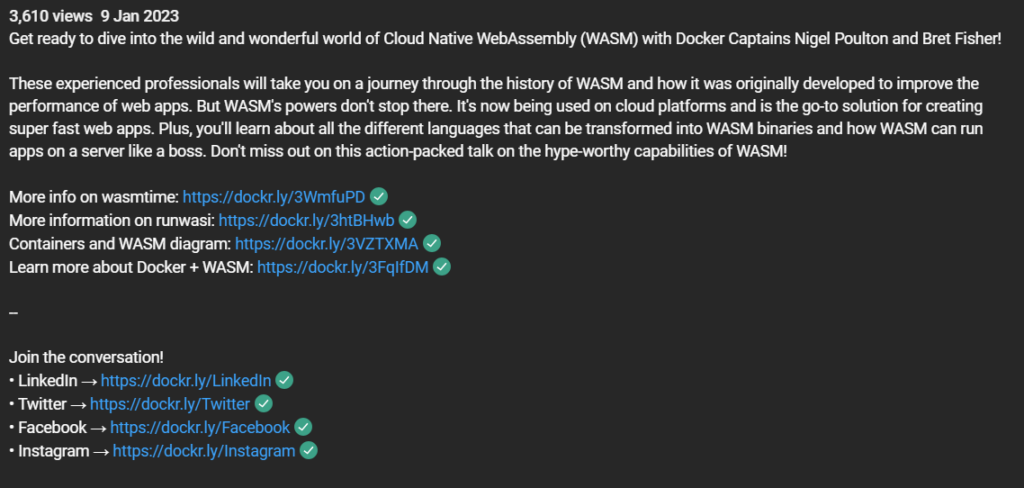
In the above example from Docker, see how the content of the video is teased without giving all the secrets away. It makes potential viewers feel like they’re missing out if they scroll past this video.
The description could be even punchier with tighter language cutting out the fluff. Something like, “Join Docker Captains Nigel Poulton and Bret Fisher as they explore the exciting world of Cloud Native WebAssembly (WASM) and how it can be used to create lightning-fast web apps on cloud platforms.”
#3: Know your audience.
Spend some time learning from the top-performing videos on YouTube but don’t blatantly copy their strategies. Part of the goal is brand recognition, so write YouTube descriptions in language that’s familiar to your viewers and your subscribers. Personalizing descriptions with your own brand voice can create a sense of community and make viewers feel more connected to your content.
#4: Say what's in it for them.
The secret sauce to capturing and maintaining viewer interest is clearly showcasing the value your video delivers right off the bat. Why should someone care about your video? How will it benefit them?
Be sure to answer at least one of these questions in the first three sentences of the description. Bonus if you can do both, like Hubspot does in this video description.
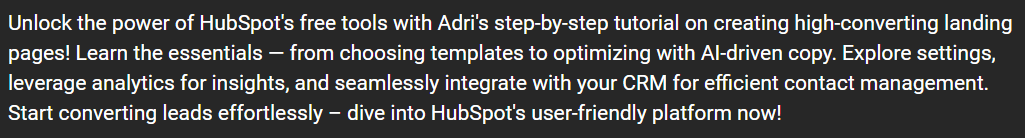
#5: Utilize chapters and timestamps.
If you have longer videos, add timestamps to your description for each main topic or section it covers. This will help viewers navigate to specific parts of your video, which is proven to increase engagement and watch time.
The below description from Gary Vaynerchuk is a masterclass in delivering all the important information in one sentence—a description, an emotion (“hope you enjoy”), and a community-building call to action (“let me know what you think”)—followed by timestamps for viewers to easily navigate to specific moments in the video that may interest them. It does a great job of building a personal connection.
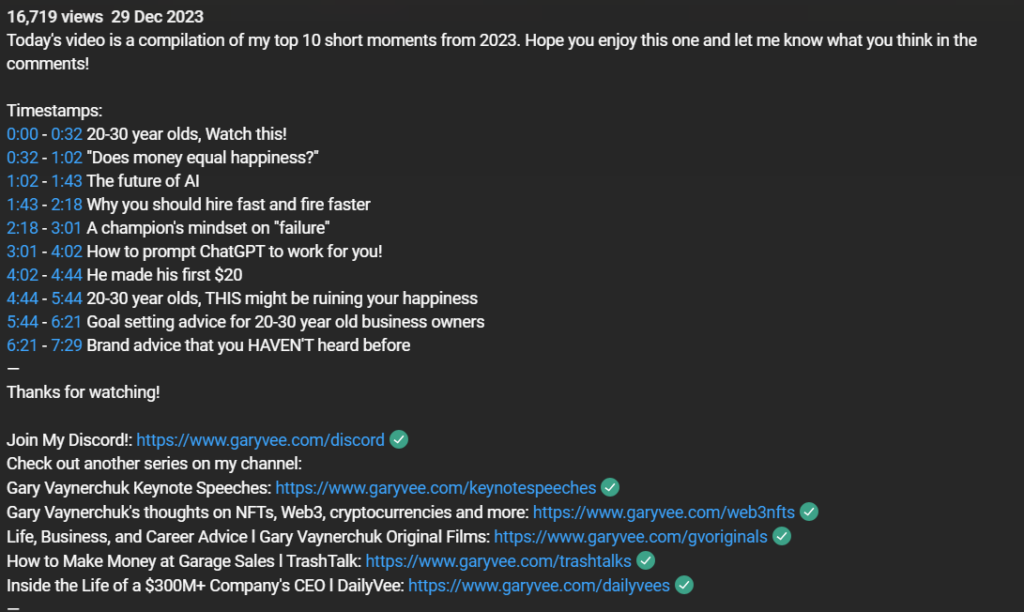
Pro tip: Watch Kevin Kolbe's tutorial How To Add Chapters to YouTube Video.
#6: Add clear links and a clickable call to action.
Encourage viewers to like, comment, subscribe, or read more—BUT be careful about sending traffic off YouTube as their algorithm might penalize it. YouTube will reward your video if, after watching it, the viewer watches another video. So, linking to other related videos as your CTA is smart.
You can include more than one CTA so think about what is the next logical step for your audience and direct them there. Don’t include too many calls to action though or it might come across as spammy.
#7: Use hashtags sparingly.
Hashtags can help categorize your video and make it more discoverable on YouTube. But only three will show up in the description so don’t overuse them. Very few people search with hashtags on YouTube, so weigh up whether the hashtag will get you found—or send viewers straight to your competition.
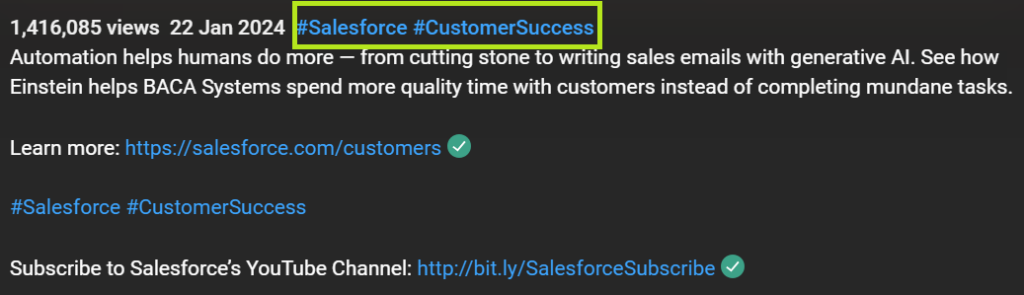
#8: Write a teaser, not a blog post.
The description is an appetizer not a full meal. Don’t give away too much. You want your viewers to watch the video, not just read about it. So keep it concise. Use bullet points or numbered lists to make it scannable, or break the description into sections with header titles that stand out. Before you post the video, skim read your description and see what catches your eye and what you completely skip—this is one area where less is definitely more.
Looking to elevate your B2B video strategy? Our playbook How B2B Companies Can Win at YouTube is your toolkit for crafting thumbnails, titles and descriptions that drive views and engagement. With practical examples from top B2B channels, you’ll get tips, tricks and proven tactics to help you succeed on the world’s largest video platform. Download your free copy now.