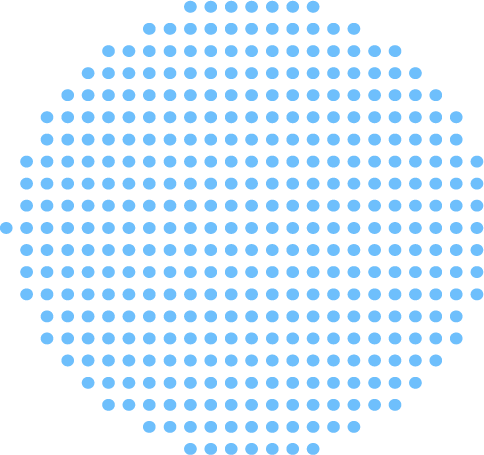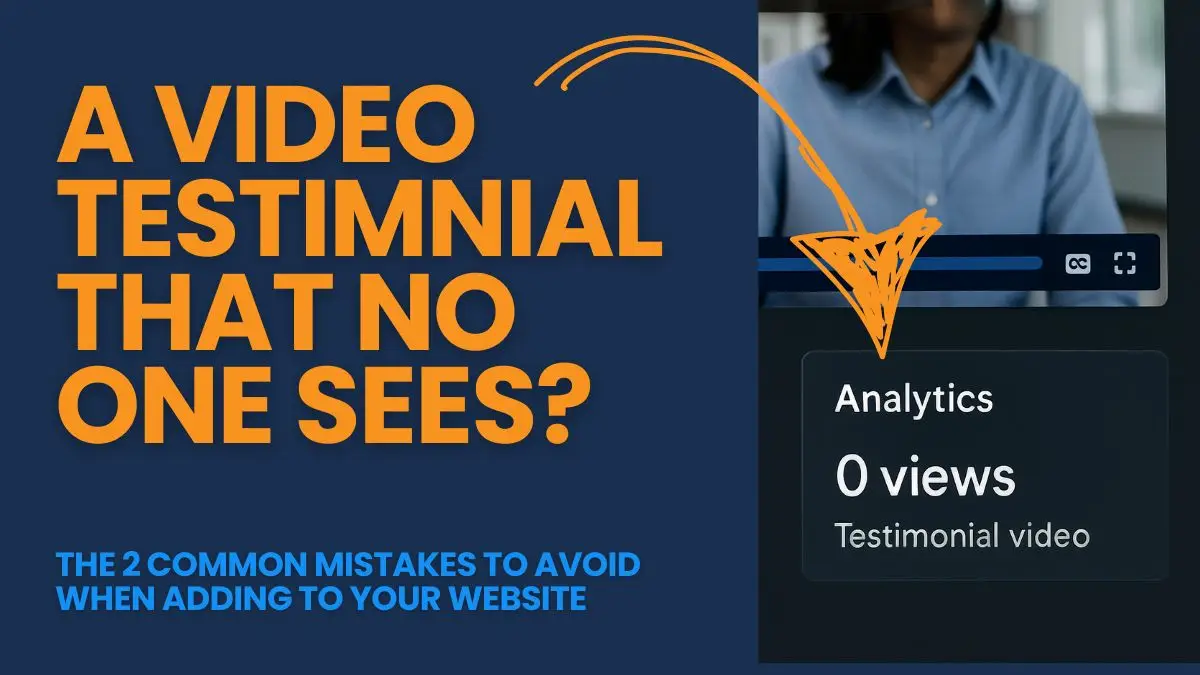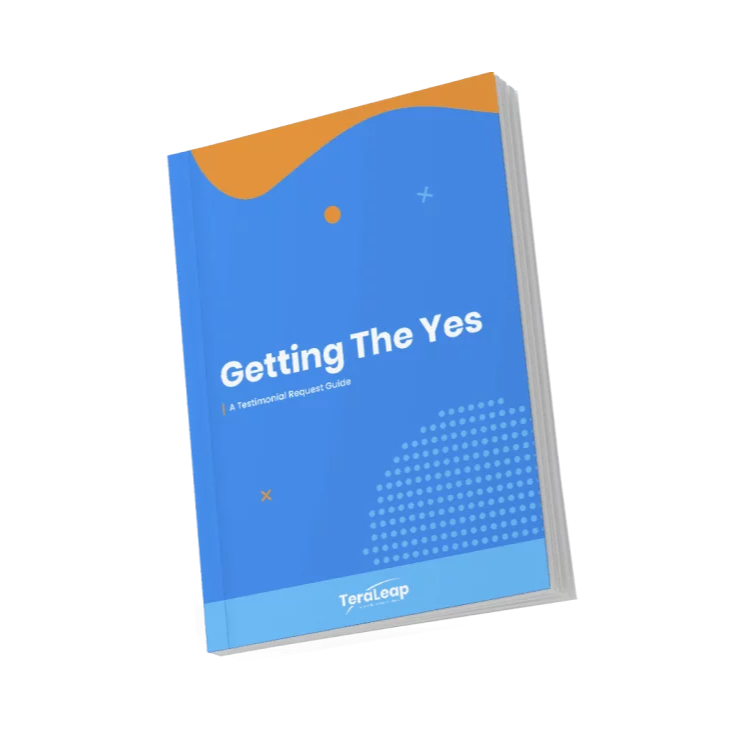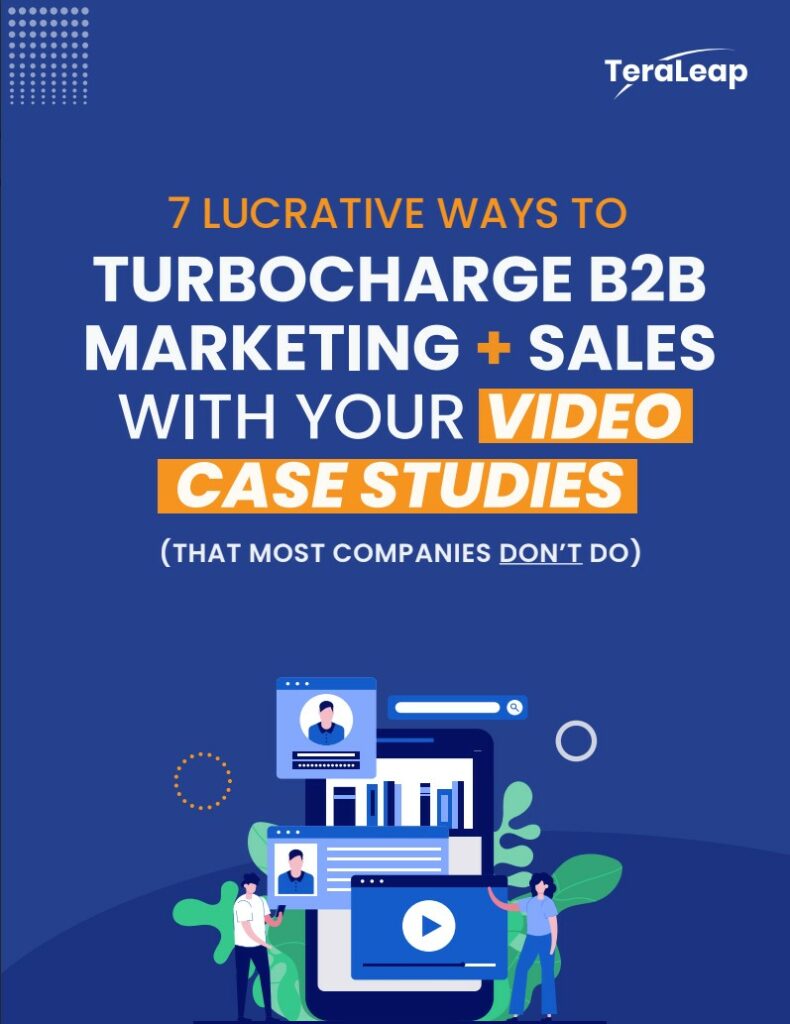You’ve created strong customer marketing video content—now make sure it actually works. These two common mistakes could quietly kill your marketing ROI.
Video testimonials are one of the highest-impact marketing assets you can add to your website. They’re authentic, persuasive, and help turn happy customers into powerful sales enablers. But too often, great customer marketing content ends up collecting digital dust—unseen, unplayed, and underperforming.
In this article, we’ll walk through the two most common mistakes companies make when embedding video testimonials on their websites—and how to fix them to get the results you’re after.
Mistake #1: Not Using a Professional Video Hosting Platform
One of the biggest (and most overlooked) mistakes in customer marketing is hosting your video testimonials the wrong way.
Some teams upload their videos directly to YouTube. Others host the files natively on their website. While these options seem convenient, they often lead to poor playback quality, missed insights, and a disjointed user experience.
Why this hurts your marketing efforts:
1. Poor playback experience
Local hosting can result in lag, buffering, or low mobile compatibility. Meanwhile, embedding YouTube videos often introduces distracting ads and competitor suggested videos.
2. Loss of control over the viewing experience
With platforms like YouTube, you can’t control what shows up next, how the video looks, or how it plays. You miss out on essential brand-building features—like custom branding, clickable CTAs, email gates, or chapter markers that guide the viewer.
3. Weak or incomplete analytics
YouTube provides basic view counts and analytics. But what about engagement heatmaps, drop-off points, conversions, or CRM-integrated user data? Without these, you can’t tie your video testimonial views back to pipeline or revenue—which makes proving marketing’s impact harder.
Pro video hosting = more ROI from your content
Here’s what professional video hosting tools provide:
-
Seamless playback and mobile optimization
-
Brand control with interactive elements
-
Advanced analytics with CRM integration (yes, even down to specific viewers)
Here are a few recommended pro hosting tools:
-
Wistia
-
Vidyard
-
Vimeo Pro
-
Vidalytics
(Yes, a lot of “V” names. No surprise there.)
These platforms are built for modern marketing teams—especially those focused on customer marketing and sales enablement.
Mistake #2: Hiding Your Testimonial Videos—or Making Them Look Unwatchable
You’ve got a killer video testimonial. But if it’s buried at the bottom of a case study page, or tucked behind a plain text link like “Watch Video,” you’re not doing it justice.
This mistake comes in two parts: visibility and visual appeal.
A. Visibility: Don’t Bury the Value
If your customer testimonial video is hard to find, users won’t watch it. Period.
Common mistakes we see:
-
A tiny thumbnail hidden in the footer of a long page
-
A generic “Watch Video” hyperlink with no context
-
Links that redirect users off-site (to YouTube or another platform)
What to do instead:
- Place testimonial videos at the top of a case study or customer success page, ideally full or half page width, not any smaller.
- On landing pages, homepages, or product pages, embed the video midway or two-thirds down.
- Use inline embedding so the video plays directly on the page without redirecting the user elsewhere.
- Alternatively, use a popup player, but make sure it’s clearly labeled and easy to trigger.
The goal is simple: remove friction between seeing the video and watching it.
Make sure the player is obvious, clickable, and invites engagement.
B. Visual Appeal: Make It Look Worth Watching
Even if your video is well-placed, a bad thumbnail can kill interest.
-
A blurry freeze-frame?
-
A speaker mid-blink?
-
A vague title?
Not exactly confidence-inspiring.
How to make your testimonial videos more visual:
-
Use custom thumbnails that feature a face, energy, and a clear promise of value.
-
Consider autoplay previews or GIF-style motion that catches the eye.
-
Remember: Mr. Beast reportedly spends over $10,000 on a single thumbnail. Why? Because it matters. Your video content may be B2B, but the same principles apply—if it doesn’t look valuable, it won’t get played.
Check out our other aticle for more details on thumbnails
Final Recap: Visibility + Visuals + Hosting = Better Customer Marketing ROI
If you’re investing in video testimonials, don’t let these simple mistakes limit your impact.
Here’s your checklist to get it right:
-
✅ Use a professional video hosting platform (Wistia, Vidyard, Vimeo Pro, Vidalytics)
-
✅ Make the video visible—easy to find, play, and watch without leaving the page
-
✅ Make the video visual—custom thumbnail, motion, and clear value
When your testimonial videos are easy to find, attractive to click, and intelligently hosted, you’ll get more plays, better engagement, and measurable results—making your customer marketing efforts more scalable and successful.